Life has tasked me with writing about telecom topics–someone has to do it. But for TechCrunch Disrupt, I usually don’t have to take on this burden with so few entries in this area. Then this year’s event came along, and I discovered five or so voice-related telephony apps–gasp!–and one outstanding video-conferencing effort from the crew at Oovoo.
Oovoo has done video-conferencing right. Really, they have.
In an earlier part of my writing and marketing career, I was working on stories that tried to make the first wave of room and desktop video conferencing, circa 2002, fun and exciting. Fun it was not, and it never caught on in the business world the way the legacy vendors had hoped. To this day, in many corporate meeting rooms ominous looking Cisco-Polycom conferencing contraptions often gather dust, and hardly anyone uses desktop video in enterprise cubeland except for a few brave renegades.
I stopped by Oovoo’s both on Monday to look at their launch of fun and effortless video conferencing apps for regular humans. I was first shown their impressively slick Facebook app, that supports conferencing with up to 12 friends or contacts. The interface is far beyond anything I’ve recently seen from the long-time vendors.
I watched as my guide, Rajesh Midha, VP Corporate Development, switched between high-quality, mostly jitter-free conversations, and then popped up a full screen conference. There’s some impressive engineering in the back-end with the connection looping through Oovoo’s own private network. Anyway, Rajesh was able to turn on HD-quality video as I chatted with an Oovoo coworker in their NYC office.
And I could actually read the business card that she remotely presented to me. It was a very clear picture. This was all done within Facebook, and did I mention it’s all free?
For the iPad, they have the coolest video mobile experience I’ve come across. The iPad real-estate is divided into quadrants, allowing four simultaneous conversations. This is a fun app. For Android gadgetry, Oovo also supports 12 connections, but you can only see one at a time.
Here’s what I’m leading up to: Oovoo is both an awesome consumer app, and with the bring-your-own-device uprising in the corporate world, it is a killer business app as well.

“To this day, in many corporate meeting rooms ominous looking Cisco-Polycom conferencing contraptions often gather dust, and hardly anyone uses desktop video in enterprise cubeland except for a few brave renegades.”
You should check out how Mozilla uses video technologies – Mozilla is a highly-distributed company/non-profit, with offices in around a dozen-plus locations, plus hundreds of “remoties” who live near no office.
Almost all meetings are held via video. dial-in is a fallback that is avoided, especially in smaller meetings. We have dozens of video-enabled rooms with 40-60″ displays, plus every employee has videoconferencing on their PC/Mac/Linux/tablets. Manager one-on-ones are done by video. One team even insists on everyone joining meetings from their laptops instead of using video rooms to put everyone on equal footing in the meetings, and other teams hardly have two members in the same city. Some programmers are doing Pair Programming and code reviews via video. We use commercial video conferencing services, Google Hangouts, Skype, etc.
On top of that, our communications with employees and open-source community members include several “brown-bag” presentations/talks/etc each week from both internal and external sources, from interns to NASA, and they’re almost all broadcast to the world in video and archived.
This helps stitch together the corporate culture and helps to allow us to be so extremely distributed, making it easier for us to bring in talent and contributors from wherever they are, instead of being restricted to a location or two plus those willing/able to relocate. We all ‘know’ many people well whom we’ve never met in person, and video is a major component in that.
We’re also looking forward to being able to all this directly through our browser via WebRTC in the near future.
Hi Randell. Thanks for sharing your experience using video conferencing at Mozilla! I’ve mostly worked at legacy 19th companies with prehistoric corporate cultures, and a few smaller tech-oriented ones that were experimenting with something called chat sessions. In any case, it’s good to see that Mozilla has shown that video conferencing is more than, as some think, a toy, and adds real value to the work environment. I especially like the fact the developers and engineers can use desktop cameras to join the conference rather than piling everyone in a single room and have conferencing unit try to rotate its camera to follow the current speaker–usually not very successfully.
-Editor