Since we’re coming to the end of the local growing season here in NJ, it’s good to know there’s a way to extend your enjoyment of a truly tasty pomodoro into the fall and winter months.
This enjoyment though will be less culinary and more in the nature of great, free small business productivity software.
I’m leading up to—stay with me here—a tool called Automato, which I first saw at Ultra Light Startups last week.
Automato is a web form populator plugin that uses a tomato icon as the symbol for its data entry prowess.
I was wowed by Automato when I first heard them pitch the judges at ULS. Single-minded utility apps are not usually found at these judged startup events—investors are generally not keen on them. One notable exception is Soluto, a classic Windows bootup scrubber, which won TechCrunch Disrupt last year.
In any case, this did not stop a former Google manager and new startup founder James Saadi from focusing his efforts on a Chrome-based plug-in that pulls data out of spreadsheets sources and into HTML forms.
Free or low-priced cloud-based software has been a boon for small businesses. Just in my own travels, I’ve comes across a freebie web-based photo editor from Aviary, a virtual PBX from OnSIP, an inexpensive instant small business website builder courtesy of OnePager, and all the free goodies showered on us by Google itself.
Automato is not the first to address the form filling market, but they’ve created a usable tool that works across different web pages.
You both select the source—an uploaded Excel file or, more conveniently, a Google SpreadSheet—and through its floating overlay (that’s triggered by selecting the tomato) connect sources with web fields.
Once you’ve drawn the connections, you can come back into the Automato-enabled page and then click a selected spreadsheet row to enter the data.
The idea is to take the tedium out of data entry, which for owner-operator small businesses is a true productivity booster.
In my own trial, I found it to be quite helpful in filling out criteria for that darn FCC form for searching filings.
I set up a Google Spreadsheet with docket number, data, and name of filer and then drew my connections on the FCC form. Now I won’t have to search for numbers in sticky notes that are scattered on my desk.
I was inspired for this particular automation after looking at the Automato FAQ page, which surprisingly uses a FCC form in their example. Someone at Automato clearly shares my obsessive interest in the FCC—ping me, let’s chat.
Currently, Automato works only on Chrome.
It’s a minor drawback but which will be, according to Saadi, addressed in the future.
Chrome is a truly slick and quick browser so I’m thankful to Automato for giving me an excuse to install Chrome on my MacBook and get me out of my FireFox comfort zone.
Go Chrome, Go Automato!
Related articles
- Automato
- Pitch Night at Ultra Light Startups: All Hail Daily Secret (technoverseblog.com)
- Our Favorite Biz Apps, Summer Edition (technoverseblog.com)


Automato seems to be a side project that is no longer supported. It crashes a lot for me – no help, no recent activity on the automato site.