I packed up my review version last week of the Verizon BlackBerry Z10 somewhat reluctantly. I enjoyed gliding and sliding around on the button-less Z10, jumping between the Hub, the browser, and a few apps. The HTC Droid I use felt more than a little outdated when I finally came back to it. My snapshot review of the the Z10: there are a few things that I really liked about this latest BlackBerry effort for smartphone redemption.
Not nearly as app rich as Android, the BlackBerry Z10 comes across more as business-centric device
that has taken on a few of the trappings of consumer gadgetry. Which is not a bad way to go. After the Incident with Android’s Exchange ActiveSync on my Droid–where I suddenly lost access to work emails–you appreciate a smartphone that puts work before play.
The Hub is the true business command center of the Z10: it’s easy to slide into this unified messaging screen from just about anywhere. A quick word about the Z10’s slide-ability: you slide your finger from the bottom of the screen in an upwards direction to minimize your current app, and then slide horizontally to return to the Hub. This gesturing quickly works its way into your finger memory.
Anyway, the Hub organizes emails, Twitter, Facebook, BBM instant messaging, voicemail, and calendar events into a single timeline. And while I was carrying the Z10 around with me, I was spending more time than I care to admit staring at the Hub. It makes sense: I am heavily dependent on both my work emails and biz-related social media status posts. I learned that all those crackberry warnings should not be underestimated.
Another very practical feature of the Z10 is its mind-reading word suggestion feature, built directly into the virtual keypad. The word that the Z10 thinks you’ll type next magically appears on the keypad. To insert into the current text, you swipe upward–a gesture that becomes second nature to your fingers. The Z10, by the way, is a fast learner: within just a few observations, it had figured out that “Techn” was the beginning of Technoverse.
Long time BlackBerry users will be familiar with Documents to Go, which comes bundled with the Z10. The apps is essentially Microsoft Office for citizens of the enterprise–you can edit and view Excel, Word, and Powerpoint on the plane, train, or favorite coffee bar. Sure, the app’s available for Android as well (for a fee), but it’s a nice business class touch that it’s already on-board.
A few words about speed. While the Z10’s dual-core 1.5 GHz Snapdragon S4 is not the fastest silicon on the market–see this Ars Technica review–it performs well enough. And it cruised past my HTC Droid in an informal test of browser swiftness. Both processors seem to grab the page at about the same time, but the Z10 was able to render a graphic-rich web page noticeably faster.
For business users who want to use the Z10 outside of the office, BlackBerry has provided two cool apps in the camera part of the phone. The Story Maker lets anyone put together a short movie documentary made up of both still photos and video. It’s a great little app for letting friends and family know how you spent your business (or family) trip.
And then there’s the rapid fire Time Shift mode on the camera, which takes multiple shots of a scene. Later, you can do a bit of creative editing in what’s known in the camera world as HDR or high dynamic range photography. I didn’t have a chance to try this, but it’s something that would require a lot more work and expense to accomplish with my legacy DSLR camera.
Overall, this is not a bad compromise device. For IT departments that are not completely sold on the BYOD movement and want to stay with BlackBerry’s Mobile Device Management (MDM) services, then the Z10 will make good sense. It will give workers the chance to bring in a device they would likely use outside the office, while still meeting enterprise security restrictions.