A few months back, I would not have been inclined to review another new smartphone for a good long time. It hasn’t escaped our notice that reviews of gadgets are, um, well covered by some other folks. We do them only if we can connect it with areas dear to the hearts of our readers–SIP, VoIP, multi-hop networking, and the occasional above-average travel app. But that was before The Incident with my HTC Droid Incredible, running Android’s latest version of Ice Cream Sandwich.
The Incident involved a major glitch in Android’s ability to launch its email app, requiring–unbelievably–a hardware reset to restore service. Ice Cream Sandwich had completely melted on me, leaving a mess. As near as I can tell, the problem arose not too long after I activated Microsoft Exchange ActiveSync to connect with, what else, but my work email account. Access to Exchange was one of the reasons I finally broke down and purchased one of these newfangled smartphones.
ActiveSync worked fine for about a month, and then one morning in late January I noticed a mysterious “email has stopped unexpectedly” appear on my HTC’s screen. This particular error message has been well documented in Android forums. I attempted a few fixes, but ultimately had to resort to wiping the slate clean through a reset. I re-installed my email configurations, and then dealt with some of the collateral damage from this e x t r e me measure.
With my new Android wariness, I was now much more amenable to looking at something non-Android. So I agreed to a request from Verizon to at least take a gander at the new BlackBerry Z10 at one of their wireless retail stores in my town. While the Z10 may not make converts from the religiously zealous, it’s worth considering this 4.3”, buttonless phone.
I’m planning to wangle the new Z10 for a more extensive review. In the meantime, my first impressions are favorable. After a few minutes watching Steve, the Verizon store manager, work the Z10, my HTC Droid Incredible seemed, well, dated and faded in comparison. Sure the Z10’s bigger screen made a big difference, and it’s handling of gestures and browser pages appeared faster than my Droid. And yes, the Z10 clocks at a higher rate–1.5 GHz versus the Droid’s puny 1 GHz.
But there was more going on than just speed. Two features that come up in the standard Z10 reviews are the Hub and the predictive keyboard software.
The Hub is a unified inbox for all communications–voice, email, text messages, and even social media alerts. Unified communications or UC has been available forever in the enterprise world from legacy telecom PBX vendors. But they never really executed this concept very well on the non-mobile desktop devices found in office cubes. On the Z10, with one swipe, you quickly access this UC panel and thereby feel like you’re master of your messaging. It’s a feature that will no doubt appeal to BlackBerry’s core of 24/7, always-available corporate execs.
The Z10’s predictive text keyboard is another eye-opener, and something I’d like to take a closer look at in the future. In any case, their algorithms figure out the likely next word and conveniently places that word next to the appropriate letter on the virtual keypad. You just swipe it to insert into the text you’re working on.
Finally, I was impressed with Z10’s speech-to-text abilities. It flawlessly took dictation for a simple text message. There’s something equivalent on my Droid, I think, but I haven’t used it in a long time. This take-a-message experiment, by the way was performed in a busy store with lots of background chatter. Bravo, Z10.
There’s more to talk about, such as interesting camera functions and apps–obviously, nowhere nearly as app-rich as either Android or iPhone–but I’ll wait till I have the Z10 for a longer trial before I start making bloggy pronouncements.
Conclusion: I wouldn’t necessarily jump to a Samsung or iPhone if your’re in the market for a new gadget. Give this one a look, or if you desire a physical keyboard, at least wait till the Q10 comes out in a few months.