At my favorite barbecue joint near where I live, a customer complimented the owner on his pulled chicken sandwich combo. ‘What’s not to like,’ I overheard him whisper back to the line cook, ‘cheese, fries, and chicken in BBQ sauce?’ Except for the fact that I can’t bite into it, that’s pretty much how I feel about the Samsung Galaxy S3. And there is a lot to like.
The Internet is Speedy
First, kudos to Verizon for living up to their 4G advertising. I was clocking download speeds of around 10 Mbps with occasional spurts of 20 Mbps–I have picture proof of that latter number. You do really notice how all your Internet activity is quick off the mark. Several times I had to make sure that I was on the Verizon LTE network, and not linked to a local WiFi hot spot.
Android Ice Cream is Sweet
This latest Android OS seems mostly glitch-free. During my testing, I witnessed no mysterious exits from apps, which was often the case in the ancient Gingerbread days. And I am really liking the the way it responds to my gesturing (dual-core Snapdragon processors). The Galaxy S3 felt like–cliche alert–an extension of my fingers. But it’s true. I developed a modest crush on the Android notification swipe-down screen. It’s completely practical, telling you what’s going in the OS, and I enjoyed watching the screen smoothly slide in sync with my fingers.
I’ll miss this when I transition back to my IOS-based iPad.
More of my favorite things: you can change the home screen in this latest Android OS to one of your own icon-embedded creations, and icon placement is particularly graceful. It is just easier to configure screens in Ice Cream than in IOS.
A neat feature that consumers will probably be tweeting about soon enough is Smart Stay. By navigating into the Android configuration panel, you can enable this accurate face-recognition technology. Using the S3’s front-facing camera, Smart Stay keeps the display from going blank while you’re looking at it. It worked in a well-lit Starbucks. There are a few caveats in its operation, but it is one more feature that IOS currently lacks.
I’ll take up Samsung’s contentious S-Voice interface below. Hint: it’s usable, but both it and Siri have their weak points.
More Cool Apps
My experience with VoIP-ware on the S3 had been completely positive. One other point to note is that when you make a call, you’re given the choice between Verizon’s cellular network or your VoIP network. Nice touch.
Since this is Android, you have a lot of great Googley apps to tap into from their marketplace, accessible through the Google Play icon.
As a heavy-user of Google Documents I couldn’t resist downloading Google Drive, which bring the cloud to your smartphone. I was just looking at some text from notes and articles on the S3’s 4.8” Amoled screen, but it still impressed the heck out of the nerdy part of my cerebellum. As I edited my Google Doc, their real-time collaboration technology distributed the update instantly to my MacBook located close by on my desk, where I also had the very same note (see pic above). Obviously, the Intertubes will make this magic work wherever your devices are.
I was also helpless against Goggles charms, and was eager to test its translation and landmark identification powers. I gave it my beginner’s French grammar book and snapped a shot of a simple story evolving a Pierre and a Marie. Its character recognition abilities are superb, but the weak point in the chain is the Google Translate app, which does the actual grunt work.
I’ve no doubt that Goggles can handle menus and signs and hotel bills. As I’ve discovered, the oompah loompah’s behind Google Translate have problems with idioms and occasionally simple grammar. Still, this is impressive but understated technology, and it will no doubt be loaded on many business person’s S3s. What about Goggles ability to identify landmarks? I gave it an easy one when I clicked a picture of the iconic Flat Iron building in Manhattan. It answered correctly–and yes I did turn off GPS so it wouldn’t be “cheating” by using geo-coordinates.
I also tried out Google’s Map Navigation app. I’m getting tired of saying this, but it’s another app that worked well. I enjoyed being able to use the S-Voice interface as my sherpa, telling it to “navigate to the nearest Staples” and then watching it respond with a Google map route traced out.
S-Voice
This leads to S-Voice or as Apple’s attorneys refer to it, the “universal interface” for voice-activating functions. Yes, S-Voice does echo Siri in its capabilities and it is one of the points of contention in the current patent infringement suit launched by Apple against Samsung. My views on software patent fights are best reflected in a single word response from noted Federal jurist, Richard Posner: silly.
Back to S-Voice. It works well enough. And it felt a little Star Trek-ish when I asked it to take a note. It handled my short dictation flawlessly. But as you quickly discover with the current state of the art in voice technology, you need to have limited background noise and speak a little more slowly than what you’re used to. Even then, both S-Voice and Siri have their limits when it comes to understanding your command.
And in Conclusion
I’ve only really touched on S3’s capabilities. Its networking specs alone are impressive: LTE and WiFi are joined by Bluetooth, S Beam for high-bandwidth nearfield communication, and a WiFi hub for tethering devices. There’s also an 8-megapixel rear facing camera that performed quite well in the few pics I took. It has a few features normally found on digital SLR’s, like white balance adjustments.
The Galaxy S3 gets a thumbs-up from TvB. For business types–marketing, sales, execs–as well as other professionals it will have a very strong appeal. It’s silly not to consider the S3 as an alternative to the iPhone 4-S.