When a little free time opened up last week, I scanned my long-term task list to find “VoIP softphone for my iPad” was still unfinished business. By VoIP, I really mean SIP or Session Initiation Protocol, which is the open-source connection standard behind many freebie phones. For kicks, I also wanted to see if could implement a generic click-to-call function on my now indispensable iPad.
In an earlier chapter in my blogging, I took a detour into Android gadgetry and tried out a few tablets before settling down with Archos. And then wrote about my experience using the sipDroid softphone, which provided a way to connect with the onSIP cloud PBX, which runs our office system. It’s riveting reading (see below.) To summarize: it wasn’t an insanely great voice communications experience, but it worked
Then I bought an iPad, which has since soaked up most of my web browsing hours and is now a standard part of my nomadic day pack. Last week, I finally had the time to browse the App Store’s wares to search for the right phone accessory.
I counted over 80 apps with the word “SIP in it, not all of them having to do with communications– Hide + SIP, by the way, may be an interesting mixology app. I tried out a few (3CX, Whistle,…) and eventually chose Media5-fone.
There’s not that much differentiation in the free SIP phone category. The standard fare includes functions for importing addresses from iPad’s contacts, a recent call log, and occasionally mute and conferencing.
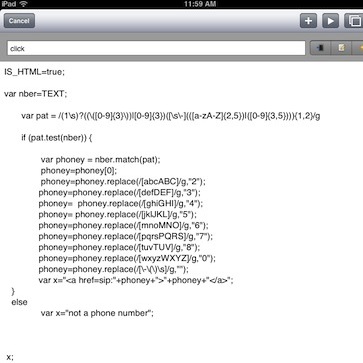
A bit of Javascript to launch a web-page with a SIP address.
So far so good. Recently an alert reader asked whether there’s a generic click-to-call add-on not tied to any specific softphone. I took the bait and then searched in vain for a click-to-call iPad app or utility in the App Store.
Seeking spiritual guidance, I came across a few posts on the subject, which suggested the obviousity that the iPad and the Safari browser are closed-off places.
Undeterred and partially inspired by the fact that there is a HTML click-to-call URL pattern with the intriguing “sip” keyword followed by a phone number–on mobile browsers this will launch a softphone. I may just have found a way around iPad’s steep walls.
My idea was to hack out some Javascript that would pass control to my Mediafone using the phone-friendly URL string. After some unproductive App Store searches, I stumbled upon an iPad productivity tool with the technically alluring title of MyScripts.
MyScripts ($3.99) automatically triggers bits of Javascript after text is copied into the iPad clipboard. In truth, I spent more than an afternoon trying to decipher MyScripts capabilities–the support web site is in ChineseJapanese and their English help documentation is less than revealing. After a few false starts, I was beginning to think my free time would have been better spent fixing the squeak on the porch door.

Click-to-call on my iPad!
I did eventually work out the kinks, ultimately arriving at a clunky three-step click-to-call process.
When I now come across a phone number, I bring up the iPad’s copy-and-paste icon with a long press on the number, which then triggers MyScripts’ pop-up message, which I click to bring up a Web page with my special SIP URL, which I click to bring up my Media5 app. And that’s all there is.
If anyone has a better way to do this, let me know. Overall, this is not a bad hack, and it’s one that I will be using.
Update: Thanks to help from the folks behind MyScripts I was able to turn this into a two click solution! The trick is to format a URL string that’s acceptable to IOS’s gotoURL function.