A long time ago, in a magic kingdom called California, the simple but good townspeople were bored looking at their DOS-based command line and copying files between directories. Then a few wizards realized that if they conjured up an application for task lists, calendars, and note taking, the people would be more productive and get things done. They called it a personal information manager or PIM. And then an evil troll from Redmond …
Wunderkit is one of a few startups that are reintroducing PIM applications, hybridizing them with a social media to create a hardier collaborative PIM. I received a beta-invite last week from the Wunderkit crew, and have been exploring this work-in-progress over the last few days.
In the last few years, personal information managers have not really been the stuff on which to base startups. Ever since Microsoft jammed Outlook onto everyone’s screen, PIM research and development went into permanent hibernation. Sure there was Mich Kapor’s ambitious (or some would say delusional) effort to reinvent the single-purpose PIM app with his Chandler project.
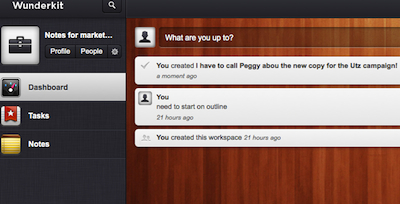
My virtual messy desk on Wunderkit
Kapor eventually took Chandler off his task list, and I think he open-sourced the thing.
A good rule of thumb is that consumers won’t think much about PIM functions as long as they’re embedded in everything–basically they’re free. PIMs are just a feature on their smartphone or other favorite app they use. And there is company called Google, that’s basically giving away PIMs in the Googley suite of office apps.
In more recent times, there’s been a resurgence of PIM software, which has been retrofitted to handle Internet-era tasks, like storing web-clips and organizing social connections. This latest re-invention of an old idea is now cloud-based, so you can access your stuff on any device. Evernote, for example, is nicely representative of this new type of PIM.
Unlike Evernote, Wunderkit does not have a native app to install–it’s a pure Web creature. This does make for sluggish performance in the beta version I’ve been using. With these new cloud-dwelling PIMs, you have to get used to the idea of storing your personal database records in a large data center rather than keeping them on your MacBook.
But this does solve the problem of synchronization and the ability to access your stuff everywhere. Evernote, in the pro-version, charges extra ($45/year) to work off-line–that is, giving you the privilege of writing files to your laptop when there’s no Internet connection.
The more interesting and practical feature in both these apps is that you can share your notes, calendars, to-do lists, and in the case of Evernote, audio and photo files. That wasn’t the case with the first pre-Internet PIMs.
I can see Wunderkit being useful for teeny businesses that need to make their workflow completely transparent. Everyone can be up to speed without the need of having those “on-the-samp-page” meetings that are the bane of corporate life.
And that leads to my last thought on this topic, which is that as larger companies continue to flatten their hierarchies they’ll find that PIMs with sharing functions and social media hooks–i.e., Yammer, the corporate flavor of Twitter–are a good way to make sure everyone gets the memo without having it approved first by five vice presidents.

It is great that Wunderkit is now set up to invite your existing friends on Facebook and Twitter. Yes, sharing this tool with others is important and necessary as this cross platform application might be required to interact with your colleagues that are involved in your project!