PowerInbox may just be the productivity booster you’ve been looking for.
That is, if productivity is measured in terms of conveniently accessing social networks within your email service rather than —gads!—having to switch to another browser tab to respond to a Facebook comment or Twitter reply.
I received a request to try out this browser add-on from this newly launched startup. Once upon a time, PowerInbox’s software went under an archaic category known as Personal Information Manager or PIM, which I’ve always had a soft spot for.
For this genre of tools, I’ve not seen many efforts coming out of hackathons and other tech hatcheries, so I was eager to try something different during this slow afternoon.
There’s a long line of failed PIMs that had grand goals to organize emails, documents, contacts, photos, and calendars, making it easier to find stuff and get things done in one place.
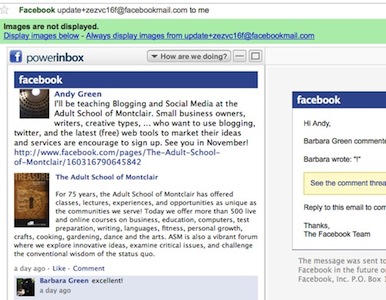
Facebook within Gmail
I include the cursed Outlook in this grouping, but there are others. Remember the memorable burnout of Google’s Wave? And what about Chandler, Mitch Kapor’s visionary PIM?
Today a next-gen PIM, like PI, is required to pull in feeds and posts and other XML-ish data sources. With email as the app most of us are never to far from, it always makes good sense to use that as the home base for an information manager.
PI has wisely followed this approach with hooks into Gmail, Yahoo Mail, and Hotmail. In a play for the enterprise space—good move, PowerInbox— they currently have Outlook 2007 and 2010 in private alpha.
For my brief test, I downloaded the FireFox add-on. After allowing PowerInbox access to my Facebook information (something you’ll want to think about) I was granted the ability to respond to posts and comments that Facebook had emailed to me.
I suppose It can’t be that easy for PowerInbox to maintain a product that runs across different browsers, email clients and services, as well as handle a multiple and growing list of social media services. I’d like to see the marketing matrix chart for this software!
I was using Gmail integration (see above) in my experiment. This is very much an in-the-moment app and no doubt we’re probably in a kind of gold age of social media inventiveness. If I spent more time in Facebook and Twitter, I can see real utility here. Overall, PowerInbox is quite nicely done and has some promise.
For me an interesting possibility for PowerInbox is the enterprise space, where Outlook and Internet Explorer rule the desktops, and companies are s l o w l y giving permission for employees to explore Twitter, Facebook, and blogs. Internally, there’s also software such as Yammer, which is essentially a securitzed Twitter for cube-land.
If you’re an employee, especially in marketing and sales, who really needs to jump on a social media post, then PI would make good sense. And of course an enterprise version could ultimately be a good source of revenue for PowerInbox.
In the mean time, regular consumers should enjoy the free goodies and take advantage of PowerInbox’s clever software.