After working in Microsoft-controlled environments for years and years, I’m painfully familiar with Redmond’s idea of collaborating. Write document, email Word document to co-workers, remember to tell them to turn on track changes, and then spend hours combining all the changes received from everyone. Or if want to share your great ideas, you schedule a conference call and then spend first half of the meeting while everyone fumbles around looking through their emails.
Fortunately we’re now living during a renaissance in document collaboration, partially spearhead by Google Drive and other cloud file locker services. At least the idea of having a single source of content in the cloud that can be shared by team members is no longer an alien concept. Yes, I know about Microsoft’s attempt at this, something called SharePoint, which is as much fun to use as filling out your 1040 tax form.
Over where I work, we’re using collaboration software from NYC-based Trello. It’s implements the very simple ideas of sharing bit of information in something called a “board’—essentially your home directory. It has a winning interface, and I’ve come to rely on the Trello board as my go-to place to jot ideas down and share them with others. I’ll give it the highest compliment: it’s started to replace Sticky Notes for more work.
Then there’s Quip, which goes a step further. Embedded with Quip is a mini document creation platform that allows you to add rich text documents and spreadsheets. Don’t expect the entire functionality of MS Office. It has just enough word processing smarts to make you want to forget Word, Powerpoint, and Excel.
Quip has its own variant of social media wherein a chat thread links to a specific documents— so you can see what the gang is saying. And you can comment directly in the documents by using a team member’s handle, and then he or she will be notified by email. In other words, this is a simple, but workable solution to getting people to work together.
There’s a mobile version that I didn’t get a chance to try. I also didn’t check out how it handles multiple people editing the same document. Does it show each author writing away in a different color as in Google Drive? Not sure.
In any case, Quip has gotten some nice press. It’s perfectly good solution for a small company or a small team in a large company that wants to get away from Microsoft. Quip Business starts at $12/user/month. There’s also a free personal version.