I’ve been busy working on my other channel where with each post I’ve become despairing of IT security. For your personal computing, you can take matters into your own hands. For example, when browsing at your favorite WiFi hotspot, you should probably be encrypting your web traffic.
I’m at Starbucks frequently enough, and when someone mentioned I should look more closely at their Terms of Service, I was reminded of something I knew in theory–the service is not secure. But to see it in legalese– in so many words, you use their WiFi at your own risk–brought the point home.
Sure there are some DIY solutions involving setting up your own proxy server using ssh, but if this proves beyond your abilities (as it did mine), there’s also business-class VPN software that will do this for you automatically.
I recently discovered Anonymizer Universal ($79.99) which encrypts your web traffic and sends it off to their servers. Besides protecting you against local WiFi snoopers, Anonymizer also hides your real IP address.
Anonymizer was incredibly easy to set-up. There’s a little bit of lag in responsiveness, but worth it in my opinion. And for kicks, I watched the packets using CocoaPacket Analyzer, before and after Anonymizer was set up. Yeah, it’s doing its work.