I’m not a designer and my web programming skills are minimal but I was able to make a somewhat informative infographic in just a few hours. I’m not the least bit embarrassed by my first effort–you can see my results below and judge for yourself. So did the web service that helped me to do this come out of the hot startup scenes in San Francisco, NYC, Boston, London, or Berlin? Nope. Piktochart, my favoritest web tool in recent memory, was put together by a crew based in Penang, Malaysia.
Last month, I received a press release from Piktochart asking me to look at their web-based infographics generator. The dateline of “Penang” caught my attention and I made a note to circle back when I had more time on my hands. Over the last few weeks, I’ve watched infographics being used successfully in some of the marketing work I’ve been involved with. Simply put: infographics in many cases are just better at telling stories than the standard brochures, white papers, and other legacy verbiage platforms. As a content generator and blogger, that last sentence was hard for me write. But there are times when a marrying of graphics and analytic just make more sense.
Enter Piktochart. For those paralyzed with the the most basic design decision, an infographic inspires amazement and anxiety. Mostly the latter for me. Like a lot of good app generators that I’ve worked with, Piktochart essentially bolted training wheels onto the entire creative process–hiding some of the gritty details and guiding amateurs to a successful graphic that is anything but amateurish.
For the design part, you’re given a gallery of well-designed templates–over 90–from which to tweak and make your own. Piktochart has a supply of themes for business, science, environment, health, and a few other categories, so you won’t have a huge problem getting started. After finding a template match, you then customize by changing text, adding new icons and other graphic elements, and if need be, uploading new graphics.
The template editor is an impressive piece of work. It worked flawlessly as it let me move elements, change stacking orders, control opacity levels, and edit pics. For that last feature, they’ve embedded the great Aviary graphics tool. Good choice, Piktochart. Overall, the idea is to work within the boundaries set by the template, and adjust as necessary. That’s the training wheels part, so you don’t really have to worry about doing original design work.
For the analytics task, you’re allowed to upload simple as well as semi-advanced spread sheets–mine was a two-dimensional matrix. Piktochart then comes in to let you pick the right display format–bars, dots or lines– and then automatically embeds the interactive chart into the graphics.
Let me mention again that this all worked without a hitch. This is practically unheard of in the world of startups I write about where “beta” version covers a lot of sins–venal and mortal. Even more unusual, is that I’ve not seen another inforgraphic service with this much flexibility. Visual.ly, the other web-base service I’m familiar with, has limited do-it-yourself features and is more of a marketplace bringing designers and clients together.
Pricing for all this? In Piktochart’s freemium model, the freebie version lets you use three templates; the pro-version has the full complement of templates at $29.95 per month. A yearly subscription is also available.
By the way, the Pictochart work I’m proud of is based on the Hack Jersey event I wrote about last month. I took some of the highway crash data–thank you crashdatanj for inspiration–maintained by New Jersey’s Department of Transportation–and turned it into a graphic-enriched story.