In a post last week on the brief history of personal information managers or PIMs, I suggested that productivity apps, like scheduling and task management were no longer a focus of innovation since you-know-who took over the desktop. That’s not quite right. There is active development going in the basic office tools space, but it’s happening in the cloud, courtesy of Google Apps for Business.
While you’re no doubt familiar with Google Documents and Gmail, Google has a more professional environment for teams. Essentially Google gives businesses–and they have snagged some fairly substantial ones as customers– a slice of a virtual computing environment in which domains, user profiles, administration and other site functions are provided in “Cpanel” fashion.
On top of this platform, Google lets you plug in its basic office software–Gmail, Documents, and Calendar–along with a marketplace worth of apps in its deceptively named Google Apps Marketplace. Many charge on a per-user basis, but there are also lots of free tools to be found here.
In the Marketplace and under the productivity category you’ll spot the PIM-like apps that take on task management, project management, and calendaring. Unlike the desktop-bound versions, these info manager are naturally collaborative in the sense that you share and assign tasks and projects to team members and have a global view of calendars, docs, and other content and objects.
For small and medium businesses it’s a viable alternative to Microsoft Office and Redmond’s latest undead version of their Office suite, called Office 365. (FYI, here’s a great comparison between Google and Microsoft–and it ain’t pretty for Mr. Softie.)
In my recent search for free and interesting PIM-like software in Google Apps, I came across a few that I like. Keep in mind these are free when complaining that app X doesn’t have feature Y:
- MindJet’s CoHuman. Team tasking (due dates, dependencies) and status updates, along with ability to upload docs or link to Google Docs.
- GQueues. Queues are essentially projects to which you add to-do items.
- The Deadline. Very, very simple task list. Supports team activity
- ChainOfAsker. Very,very sophisticated project managment. Requires MS Silverlight.
And if you’re a small biz looking for cloud-based CRM–the sales equivalent of a PIM–then Nutshell CRM looks pretty good based on a brief visit.
By the way, to try these apps for yourself, you’ll need to own a domain.