I was at Google last night, at their 8th Ave. location in NYC, attending a JavaScript Meetup.
I almost didn’t make it: I was on the waiting list up until the last minute.
So what brought over 125 people into the 10th Floor of Google’s Manhattan franchise?
(By the way, Googlers know how to dress for a NYC summer: they were pouring out of the building around 6:30 all wearing cargo shorts and comfy T-shirts.)
Anyway, we were all there to hear about their JavaScript in-the-cloud service, called Apps Script.
Who would have thunk so many so many passionate developers would be coming out on this rainy night, and why would Google put a client-side language into the stratosphere?
It all became clearer by the end of the talk.
Google’s Saurabh Gupta, who’s part of the Developer Relations team, gave the presentation. He’s a man on a mission to get businesses to use Google’s cloud for all sorts of businessy apps.
From what I learned, we’re talking about, say, a small law firm using Google’s App Scripts for billing, or a cash-strapped non-profit needing a simple, centralized reporting app, or any business that requires IT, but would rather not spend real money.
Apps Script essentially lowers the programming bar to Google’s powerful cloud services, which includes mail, documents, spreadsheets, and websites. Which is to say, someone with the basic skills to master Microsoft’s VBScript can accomplish much more with Apps Script than they ever could with Office.
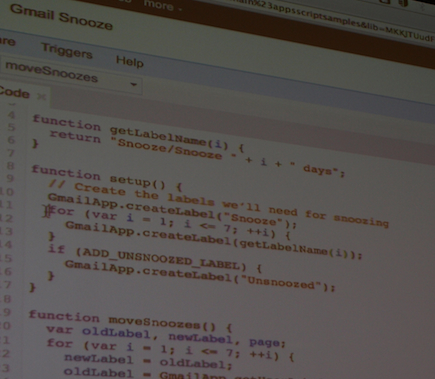
Snoozing emails with Apps Script
Gupta : “It’s simple in the sense that it’s a JavaScript runtime, so its target user is someone who can barely code to a rockstar developer. For instance, some people like to compare it to VBScript, but it’s really not that… The idea is that the user here is a tech-savvy business user who can right a script. That’s the starting point, but it goes beyond.”
I’ve been at a lot of large companies over the years, and I have never, ever seen any IT department do anything interesting and truly sharable with all the Basic script programming that’s available in Microsoft Outlook or Excel.
I get it now: Google is using Apps to break into the corporate IT market.
It won’t dislodge Microsoft from Fortune 500 companies, but you can easily see many small- to mid-size businesses and some enterprise-class operations saying no to Redmond licenses for basic automation tasks.
After Gupta’s talk, I looked at some of the demo apps on the tutorial page.
One really stood out: it was basic ticketing system, as in help desk ticketing, that’s based on using Google spreadsheets and Apps Script.
Kind of stunning actually. I know from my days working at a help desk software company that we had many customers coming to us because they were using Microsoft Excel or Outlook to collect problem requests.
The reason they called was that their Excel spreadsheets had led them to ticket chaos: information was not shareable, there were usually multiple copies in the file system, and it was difficult to get any reporting. And it was nearly impossible to gain access to ticket information remotely on a browser page.
So here is a shareable, Web accessible ticketing system built on a bleedin’ Google spreadsheet. For many small companies, this Apps Script spreadsheet with, perhaps, a few extra features hacked on may be all the help desk or call center software they’ll require. And by the way, commercial help desk, software, even of a basic type, ain’t cheap.
What I took away from last night’s presentation was that Google is realizing the goal of easy, Web-available, officey automation apps in ways that Microsoft never has.
As Gupta pointed during Q&A when the subject of ASP.NET came up, you can do some of this with Microsoft’s approach, but it’s much more work.
Related articles
- New York JavasScript Meetup (meetups.com)
- Google Apps Script (google.com)