Google may have accidentally-on-purpose scooped up data while (war)driving in Germany, and its new option to change the background on its home page is just plain silly, but they did do something right in the last few weeks.
Google may have accidentally-on-purpose scooped up data while (war)driving in Germany, and its new option to change the background on its home page is just plain silly, but they did do something right in the last few weeks.
I am a heavy user of Google products and an appreciator of the simplicity of its design philosophy, but with Google Reader they may have moved the scalpel a little too close: until recently there was no way to rename a folder containing RSS feed subscriptions. Once you created a folder, you were stuck with it—unless you wanted to start over with a new name and forklift existing feed entries.
On the Official Google Reader Blog, the company announced on June 1 that users now have the ability to rename folders.
Often times, it’s the small things that make the difference.
I thought I had overlooked a context menu when I tried to rename one of my Google Reader folders a few months ago. I spent a frantic hour or so searching around in this web app for a way, any way, to do this. I was only after a desperation Google web search that I discovered that the option wasn’t available.

Greasemonkey with Google Reader Filter
Some good came out of my efforts: I accidentally discovered a FireFox add-on called Greasemonkey that has the power to adjust the display of web pages—a little Javscript magic automatically sprinkled onto the HTML.
With the GreaseMonky add-on for Google Reader, I’m able to highlight entries that match a list of regular expression of keywords. It makes it extremely easy for me to focus in on the new stories I’m truly interested in.
Thanks Google. And thanks Greasemonkey.
Related articles by Zemanta
- Folder and tag renaming (googlereader.blogspot.com)
- Google Reader Introduces Easy Folder and Tag Renaming [Google Reader] (lifehacker.com)
- New Google News Spotted (GOOG) (businessinsider.com)
- Google is close to handing over German Wifi data (news.bbc.com)
- Greasemonkey